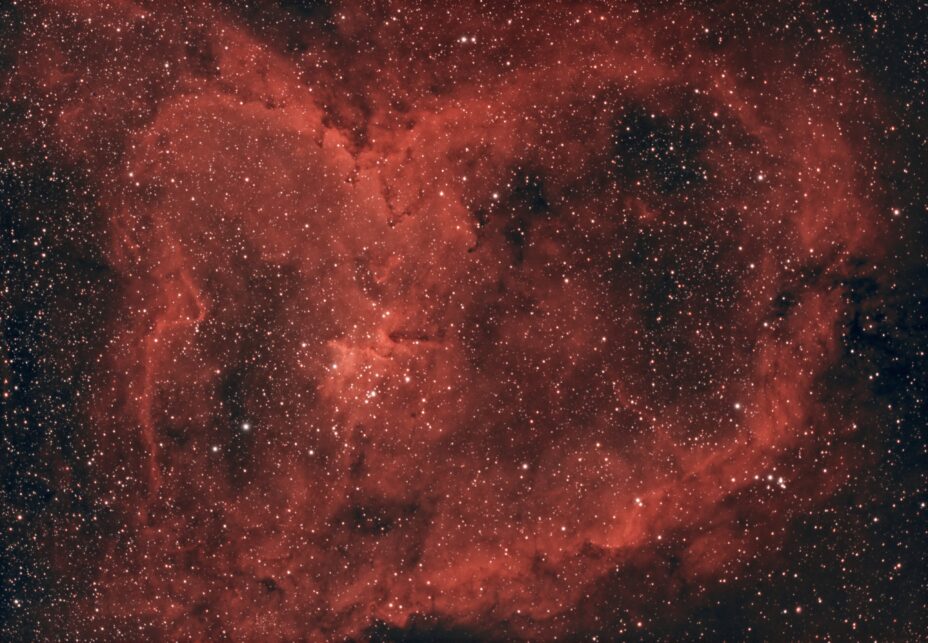The data for this video/target goes back to November 2020. A little late but better than never. I gathered around 12.4 hours of data on the Heart Nebula. In this video/article I also outline the differences between using 1.25″ and 2″ filters and demonstrate that the ZWO Mini Filter wheel can be used on these larger scopes (i’d say 9.25″ and up you could get away with the wheel and not block too much light).
Heart Nebula Facts
-Name: Heart Nebula / IC 1805 / Sharpless 2-190
-Location: 7500 Light Years away in the Perseus arm of our Milkyway and in Cassiopeia
-Type: Emission Nebula

Equipment Used
-Hyperstar V3 on Celestron EdgeHD 11″ SCT
-ASI294MC Pro with L-enhance 2″ and 1.25″ filter
-ZWO Mini Filter Wheel and Starizona Filter Drawer and sliders
-Exposure length mostly 120’s but some 180sec as well, 12.4 hours total integration
-Capture software: Nina
-Mount: Ioptron CEM120
-Flats: SpikeAFlat and USB Controller
For some time now I have been using the ZWO Mini EFW with the 1.25″ filters with no issue. I wanted to show the differences in going from 1.25″ to 2″ however. You do gain a bit of depth to the images (star count mainly), but they work well even at 1.25″. The main reason to use the EFW would be if using the ASI 1600MM mono camera, to save time with the various filters. I’ve decided, however, in the future, while still using the ASI294MC Pro, ill keep using 2″ filters, since generally I dont change filters on a target.
Here is the telescope ready to go with EFW mode:
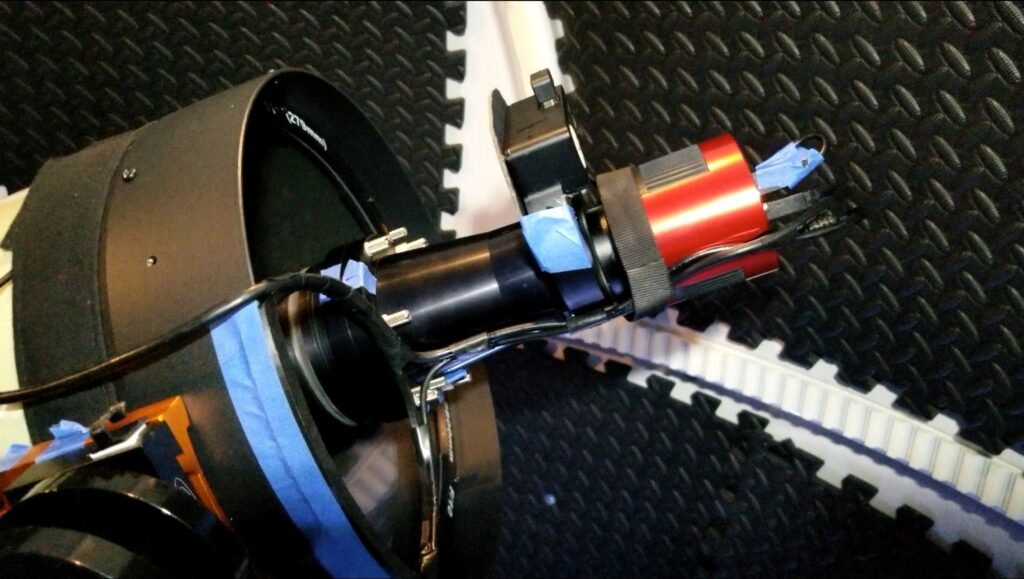
Here is the telescope with the Starizona drawer in place:

Here is the rear end of the telescope after adjusting weights to balance (Have to get creative on the rear end since less capable for attaching actual weights):

Note: That when switching optics around with my setup at least, I have to rebalance by adding weight to the rear when I put the Hyperstar in place. You have to make sure the components you add to the rear dont have light leak issues or you’ll end up with glitched flats or even bad images (I have found).
Here is the 1.25″ filter (L-enhance) 20x120sec in APP:

Here is the 2″ filter (L-enhance) 20x120sec in APP:

Now for the full set of data 12.4 hours, here is initially the way things came out using Astro Pixel Processor (APP) and some tweaking:

Then finally taking the base APP Integrated image and running through a few steps in PixInsight results in our final 12.5 hour image:

In conclusion, 1.25″ can work out fine with proper flats (and using the efw) with the Hyperstar, but for my OSC (one shot color) camera, i’ll be using 2″ just because it adds a little more to the depth of the image by gathering the extra stars in each sub.